Saptamana aceasta si ca urmare a unor vulnerabilitati severe TCP descoperite recent, a fost lansat recent o noua versiune RouterOS! Articol blog mikrotik.com.
In versiunea aceasta aduce nenumarate noutati, bug-fixuri, caracteristici noi.
Fisierul changelog este destul de lung are 170 de linii.
Changelog: https://mikrotik.com/download/changelogs/
Sa trecem rapid prin changelog.
Chiar la inceput apare un anunt Important, din cauza comatibilitatii retroactive, dupa upgrade in cazul in care se revine la o versiune anterioara v.6.43 (v6.42.12 sau anterioara) se pierd parolele de autentificare dupa downgrade. Sa nu lasati routerul nesecurizat!
What's new in 6.45.1 (2019-Jun-27 10:23):
Important note!!!
Due to removal of compatibility with old version passwords in this version, downgrading to any version prior to v6.43 (v6.42.12 and older) will clear all user passwords and allow password-less authentication. Please secure your router after downgrading.
Old API authentication method will also no longer work, see documentation for new login procedure:
https://wiki.mikrotik.com/wiki/Manual:API#Initial_login
MAJOR CHANGES IN v6.45.1:
!) dot1x - added support for IEEE 802.1X Port-Based Network Access Control;
!) security - fixed vulnerabilities CVE-2018-1157, CVE-2018-1158;CVE-2019-11477, CVE-2019-11478, CVE-2019-11479; CVE-2019-13074;
!) user - removed insecure password storage;
----------------------
Changes in this release:
...
*) ethernet - added support for 25Gbps and 40Gbps rates; { se pregateste terenul pentru produse noi :) }
*) lte - improved R11e-4G modem operation;
*) rb3011 - improved system stability when receiving bogus packets;
*) rb4011 - fixed MAC address duplication between sfp-sfpplus1 and wlan1 interfaces (wlan1 configuration reset required);
*) wireless - improved 160MHz channel width stability on rb4011;
Sa speram ca nu sunt multe bug-uri, si putem folosi cat mai bune potentialul echipamentelor Mikrotik cu aceasta versiune.
Puteti upgrada routerele foarte usor si cu ajutorul aplicatiei gratuite Mikrotik pe >
Se descarca aplicatia gratuita pe iOS sau Android. Daca sunteti conectat prin wireless la retea, descopera automat echipamentele MikroTik din reteaua locala in tab-ul DISCOVERED, routerele se pot salva in SAVED, iar conectarea prin tab-ul LOG IN apasand butonul CONNECT.

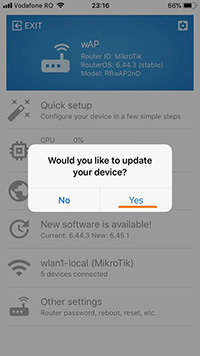
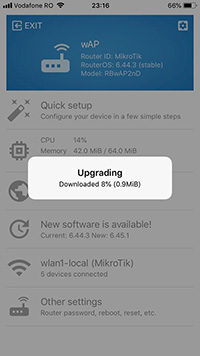
O data conectat in aplicatia mobila "Mikrotik" pe iOS sau Android, se apasa "New software is available!"
Apoi se apasa Yes, automat descarca, restarteaza si instaleaza noua versiune RouterOS, setarie configurate nu se schimba.
PS. Despre parole:
As 6.45.x erases passwords stored with the 'old' method of reversible encryption, after downgrading you will also have to recreate the password or restore from backup.
When upgrading firmware:
6.42.12 and prior: old method only -> 6.43.x & 6.44.x: old & new methods -> 6.45.x and later: new method only
When downgrading firmware:
6.45.x and later: new method only -> 6.43.x & 6.44.x: new method -> 6.42.12 and prior: no passwords
echipa
mikrotik.ro






Adaugă un comentariu Cancel Reply